提问人:mewiben39 提问时间:11/13/2023 最后编辑:LoicTheAztecmewiben39 更新时间:11/13/2023 访问量:24
如何修改 WooCommerce Bookings products-templates.json以在可用性中包含日期范围?
How to modify WooCommerce Bookings products-templates.json to include date range in availability?
问:
我希望修改存储多种类型的预订模板的 products-templates.json 文件。如何包含日期范围可用性(请参阅屏幕截图)?
在下面的 JSON 中,是基于时间的可用性划分为不同时间段的样子 - , ,...time1time2
{
"slug": "tourist-activity",
"name": "Tourist Activity",
"short_description": "Booking daily tours for an activity? This is your starting point. You can book tours with vary cost and types of guest.",
"scenario": "OPTION A: You're offering a tour with a maximum capacity of 25 people. Tours are daily and each last two hours. The tour prices differ for adults and children so you have set up two pricing groups.<br><br>OPTION B: You provide tours that can accommodate up to 25 people. They are daily two-hour tours. You put together two pricing categories due to the tour costs for adults and kids being different.",
"features_utilized": [
"Maximum capacity per tour (persons)",
"Varying ticket price based on age (cost)",
"Multiple events on certain days (resource availability)"
],
"products_used": [
"WooCommerce",
"WooCommerce Bookings"
],
"product_thumbnail": "product-1.png",
"front_end_display": "product-1-FE.png",
"back_end_display": "product-1-BE-1.png",
"is_virtual": true,
"duration": 2,
"duration_unit": "hour",
"duration_type": "fixed",
"qty": 25,
"default_date_availability": "non-available",
"availability": {
"time1": {
"type": "time",
"bookable": "yes",
"priority": 10,
"from": "10:00",
"to": "12:00"
},
"time2": {
"type": "time",
"bookable": "yes",
"priority": 10,
"from": "14:00",
"to": "16:00"
},
"time3": {
"type": "time",
"bookable": "yes",
"priority": 10,
"from": "18:00",
"to": "20:00"
}
},
"has_persons": true,
"has_person_types": true,
"has_person_qty_multiplier": false,
"has_person_cost_multiplier": true,
"min_persons": 1,
"max_persons": 25
}
答: 暂无答案
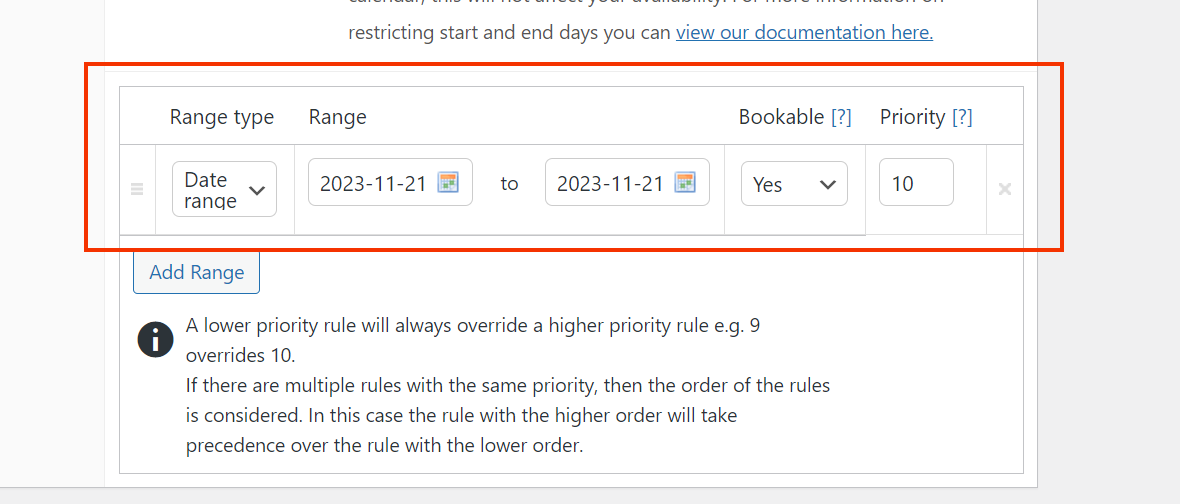
评论